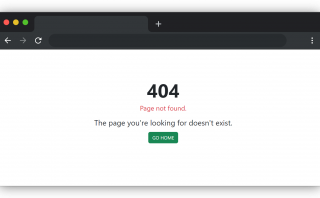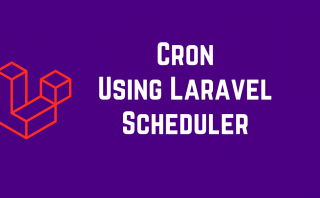This tutorial will help to set up Laravel project quickly in the development environment using if you already have composer and php installed in your machine. It is recommended to use docker to set up projects, but sometimes developers prefer old school development set up for developing applications. In most of the cases that is enough for small applications which is making use of just php and mysql.
Laravel is one of the best PHP framework for creating web applications. One of the biggest advantage of using a framework for application development is its ease of use and quick bootstrapping of projects. Laravel provides an easy to learn architecture and coding structure which makes it easier for developers to quickly learn and deploy projects using Laravel.
Install Laravel using composer
For proper working for the latest version of Laravel (8.0.x) you need to have these requirements. Your php version should be grater tan 7.3 along with some commnly used PHP extensions.
- PHP >= 7.3
- BCMath PHP Extension
- Ctype PHP Extension
- Fileinfo PHP Extension
- JSON PHP Extension
- Mbstring PHP Extension
- OpenSSL PHP Extension
- PDO PHP Extension
- Tokenizer PHP Extension
- XML PHP Extension
Laravel Install Command
composer create-project laravel/laravel example-app
The above command will create a project named example-app in the directory where the command line tool is opened. So make sure that you are installing it in proper folder.